Case Study: BookSmart

summary
According to my research, a good number of students buy and sell textbooks to fellow classmates. The only means they can accomplish this, however, is through a disorganized Facebook group page. BookSmart connects users with other students so that they can buy or sell used textbooks directly.
The problem
Buying and selling on Facebook can be confusing as many listings get pushed down and lost within hours of posting. Students often have trouble finding the textbooks they need through the search bar and rather than sorting through hundreds of posts, they turn to Amazon or other retailers.
The process
When I was in college, I often bought and sold my textbooks on the Facebook group page for my school. Students would post a photo with all of the books they are trying to sell and listed their titles in the description box. However, I often found my post pushed down within an hour of my listing to never be found again. A good number of posts would get tens of comments asking about different textbooks and sometimes it was unclear whether the textbook I commented about was still available. Overall, the process was a mess. Despite that, students continued to buy and sell on that page for the lowest prices and the convenience of being able to meet in person in a timely manner. I designed BookSmart with all of this in mind, and hope to target students in secondary education and beyond.
Competitive Analysis
I started with a competitive analysis of some of the competition out there. Specifically I studied Amazon, Chegg, and eBay. All three sites sold textbooks, some used and some new. Amazon and Chegg also offered a renting service, which according to my survey, some students opted to do in order to save money. These three sites are all popular with students but they don’t quite offer what BookSmart offers, which is buying directly from their classmates at the same school. This is a niche that no other website fills.
Survey
I created a survey in order to better understand students’ buying habits in regards to textbooks. I wanted to know if people nowadays rented textbooks more than buying them and whether they would prefer to buy textbooks but renting is just cheaper. From there I did an analysis of the research data to better understand the information.
User personas
Following the survey, I reached out to a few participants with more in depth follow up questions. Using their responses along with the data I collected from the survey, I was able to craft three user personas.


User Stories
Keeping those user stories, survey data, and competitive analysis in mind, I wrote out the user stories for BookSmart.
User Flows
Next up, I took these high priority tasks and made user flows for them. By doing this I was able to map out a general idea of what sort of functions BookSmart should have and what actions to prioritize.

wireframes
I started by first sketching out my wireframes to get a few ideas out. I created a few different variations of screens that would accomplish all of the high priority tasks. I wanted to aim for a clear and concise website that would be easy to navigate for students. I studied a variety of online retail websites from Amazon to Mejuri to see what kind of layouts users may be familiar with. I then translated the sketches to Figma and created 5 detailed wireframes.

Branding
At first, I had decided on naming my website “Textbook Match” to describe the goal of matching students in order to buy/sell textbooks. This title proved to be too long and so I changed it to BookSmart. BookSmart refers to the phrase “book smart” which means someone who has academic intelligence. BookSmart also alludes to the fact that students are shopping “smartly” by using our website and buying from their classmates for a lower price. I went through a few iterations for the BookSmart logo. I started the process by brainstorming via mind webs and word associations for the word “textbook.” I then sketched out multiple different textbooks focusing on the idea of two users meeting. I initially wanted to use a logo featuring outlines of two people connected by a textbook. However, I realized that it would be a difficult logo to use in different circumstances. My mentor helped me look beyond my initial designs to see possibilities in tweaking the letters in the name to look like a book. I played around with different designs and colors and finally found the perfect combination for the logo:


I chose the Lora font for headlines and important text because the serifs give off a more trusted appeal. The second font, Roboto, is for body texts and other smaller headlines. Roboto is a modern-looking text and provides a good contrast to the older-looking Lora.

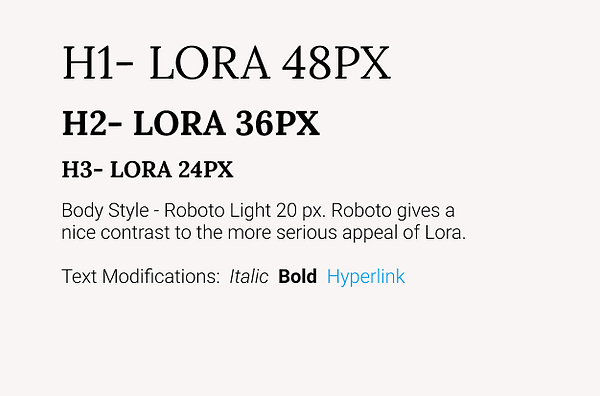
I chose colors that are traditionally used for university or academic sites such as blue and green. However, I picked colors that are brighter and give off a more fun and easy vibe.

Mockups
I knew that I wanted my website to look clean but also have a fun element to it. I wanted to use icons for the front page in order to briefly explain how everything works. It took me a long time to find appropriate icons that were also fun and consistent.

I looked back at a number of websites like Etsy and eBay to see how they emphasize certain actions. Specifically I debated for a long time on where to place the “sell” button. I questioned whether I wanted it to be an option on the main page or whether it should only be available after the school page. I played around with using a colored button to call attention to “sell” but ultimately decided against. If users wanted to sell a book they would look for the button to sell, therefore it doesn’t need to be a colored button that would be one of the first things a user sees.

For the search results page, I made a straightforward design that lists out all of the results. Each listing shows a textbook image, the textbook title, the class it is for, and the price. In the page to list an item, I created a form like layout where users can go down the page and fill out the necessary information. There is a short description for each section to explain the significance of providing that specific information. The details of the book include: authors, title, course name, course number, condition, subject, educational level, price, and photos. There is also a section for providing additional information. A big part of the BookSmart is that you can meet your buyer/seller directly in person and so I included a section for listing the locations that the seller is willing to meet up at. I had trouble here with how users can enter that information. I considered pill buttons, checkboxes, or just giving them one location option. In the end, I decided on giving them one general location and prompted users to communicate directly in order to pick out a specific location. The last page is the listing page for a specific textbook. This page shows all of the information that the seller gave. There is also a section for a question and answer. The purchase button is the biggest button so that it draws the attention of the user. There is a warning that is displayed under the buy button which informs users how much competition they may have in wanting to buy the textbook. The point of the warning is to help push the students along in buying the textbooks they need instead of having the textbook sitting idly in their cart. Underneath the textbook listing is a row of three books that are recommended to the buyer based upon what other users had looked at.
Usability Testing
I made a prototype using Invision and tested three participants. I asked them to show me: 1. How to get to the page for their school, 2. How to search for a specific textbook they need, and 3. How to list a textbook for sale. The first two users accomplished task number one with no hiccups. The third user, however, got briefly distracted by the icons and thought they were buttons. All three users were able to accomplish the second task easily without any help. For the third task, two users suggested putting the book details above uploading photos because details were more important. User one expressed that the website looked somewhat plain whilst user two really liked the clean aesthetic and claimed it looked more “reputable.”

BEFORE

AFTER
I made a prototype using Invision and tested three participants. I asked them to show me: 1. How to get to the page for their school, 2. How to search for a specific textbook they need, and 3. How to list a textbook for sale. The first two users accomplished task number one with no hiccups. The third user, however, got briefly distracted by the icons and thought they were buttons. All three users were able to accomplish the second task easily without any help. For the third task, two users suggested putting the book details above uploading photos because details were more important. User one expressed that the website looked somewhat plain whilst user two really liked the clean aesthetic and claimed it looked more “reputable.”
BEFORE

AFTER

As shown above I also made the school logo smaller so that it doesn’t draw attention away from my site logo. I also added a line between the two logos for a more finished look.
Conclusion
I found that I had a relatively smooth time translating my wireframes into mockups because of the thought and detail I put into making my wireframes. This goes to show how important each step of the design process is and how each step builds on top of the previous one. I learned how important it is to have feedback every step of the way instead of losing myself in my own preferences and ideas. My mentor gave me valuable feedback that helped me see outside what I had already made so that I can move forward with fresh eyes. I think that is important because it helps me see what I might have overlooked or think of different ways to solve as problem instead of fixating on one way of thinking.